Archive
-
Cisco Networking
- Cisco Security: Device Hardening Configuration
- DHCP Snooping Notes
- Dynamic NAT Configuration
- GRE Tunnel Configuration
- HSRP Configuration
- LAN Architecture
- OSPF Config (Single Area)
- Port Security Notes
- Software Defined Networking vs Traditional
- SSH Configuration on a Cisco Switch
- Subnetting Networks
- VLANs with EtherChannel Network Design
- Wireless Architecture Deployments
- Wireless Lan Controller (WLC) Configuration
- Wireless Security
-
Cloud Computing
-
Cybersecurity
-
Hardware Troubleshooting
-
IT Fundamentals (A+)
-
IT Projects
-
Linux
-
Mac OS
-
Mobile Phones
-
PowerShell
-
Virtualization
-
Windows OS
-
Windows Server
Print
Wireless Lan Controller (WLC) Configuration
Byaaronguild.net
Table of Contents
In this lab, we’ll configure a WLC that supports two Lightweight Access Points (LAPs). You can follow along by downloading this Wireless LANs Packet Tracer File and opening it in Cisco’s Free Packet Tracer Simulator (create a free account, enroll in one of the free courses and download the free software).
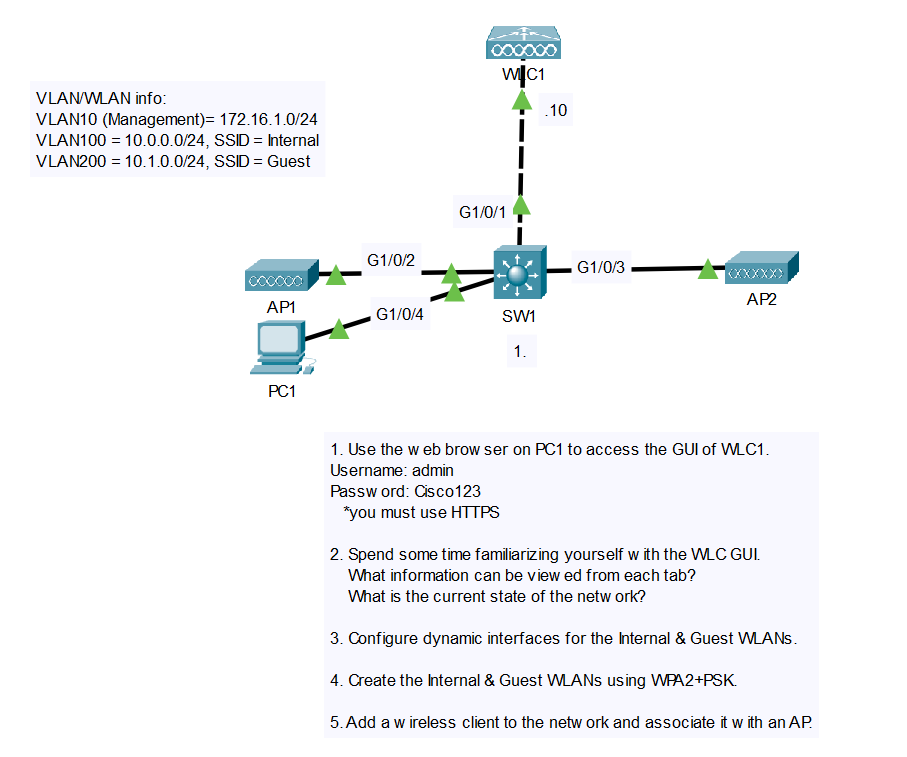
LAB STEPS:
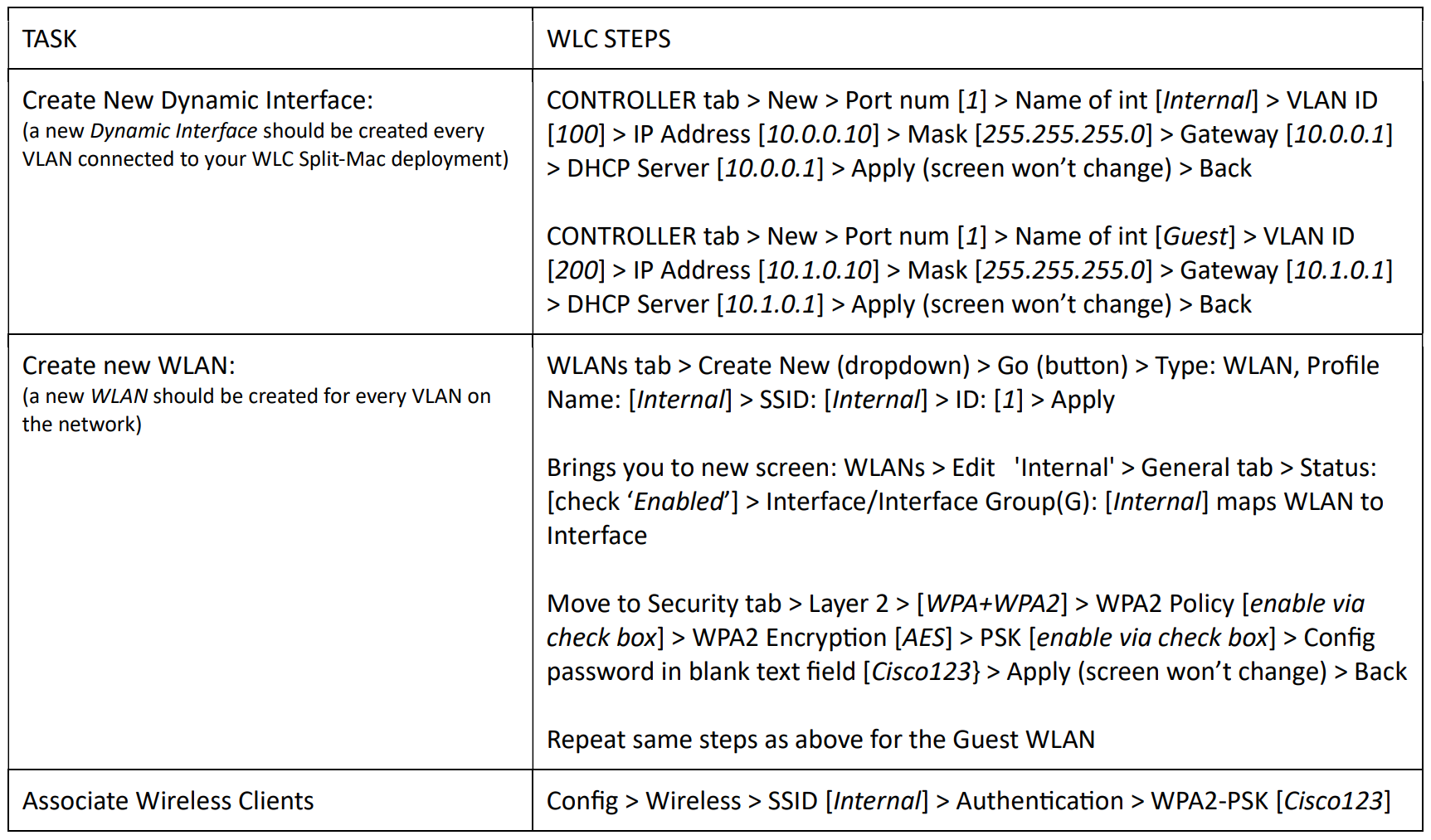
Shown below, we are able to connect a wireless tablet to the Internal SSID using the password Cisco123:

Byaaronguild.net