Archive
Common issues and their troubleshooting solutions when opening a Chrome browser on a Windows 10 PC
Table of Contents
Here are some common issues and their troubleshooting solutions when opening a Chrome browser on a Windows 10 PC:
- Browser Crashing or Not Opening:
If Google Chrome crashes, freezes, or won’t start at all, you might see one of these messages:- Proxy error in Google Chrome: err_connection_reset_chrome
- This webpage is not available: err_connection_closed err_connection_failed
Here are some things you can try:
- Chrome Errors:
If you’re facing issues with Google Chrome, you can try the following steps: - Internet Connections Issues:
If you’re having issues with your internet connection, you can try the following steps:
Remember, always back up your data before making any significant changes to your system. If you’re not comfortable performing these steps, consider seeking help from a professional.
Sources: